When moving images, documents, videos, audio files, etc., from an external drive or a digital camera to your computer, chances are that Windows replaces all the original file creation dates with the current date and time, the “copy data”. File Date Corrector can check the metadata of a given file, determine if the internal and external dates and times fit, and perform whatever corrections are necessary so that they reflect the date they were actually created.
This app performs an apparently simple task that actually requires a good amount of expertise on the developers’ side. On the user’s side, however, everything is much simpler. All you have to do is select the file or set of files you wish to correct and let the app perform its magic regardless of the number of files involved in the process. Actually, File Date Corrector can deal with entire folders and directories, and restore the original creation dates and times of thousands of files in minutes.
What the app does is to check the metadata stored in each file and extract the correct information about when and where it was created. Taking into account time zones and the current Daylight Saving Time, the app will replace the given creation and modification dates and times with the real ones. By checking the corresponding boxes, the program can extract the “date created” from the documents, the “date taken” from the photographs, or the “date recorded” from all video and audio files (among other possibilities) and use them to correct the wrongly-replaced dates. If for whatever reason this information is not available or is different from the one you expected, you can always tell the program to replace it with a custom date. You can also ask the program to use the one in the file name if present. To do so, you will need to supply a date format that File Date Corrector can use as a search template.
Before any changes are actually made, you can preview all the selected files and check the different modifications that the app will apply to them. Here is where the program’s few limitations become more apparent. The program’s interface, functional as it is, doesn’t allow for resizing, so the preview of the columns and the data they contain is heavily constrained by the interface limited size. When dealing with a large number of files, the possibility of sorting them by date, name, etc., would also be of great help to spot files that shouldn’t be there or simply to double-check if the changes proposed are all correct. This is especially important since the app won’t perform any real changes on your files unless you buy the corresponding license. The preview window is, in fact, the only element of judgment a potential user has to decide if the requested price is worth paying for.
Though the way the data is presented to the user clearly offers room for improvement, the program’s main function seems to work like a charm. Had it been a free tool, it would have been harder to ask for more than that. Being a commercial product, though, a more user-friendly preview of the data, the possibility of capturing the contents of a folder or directory and save it file or send it to the printer, and the chance to check the true potential of the app – even if in a limited number of files only – would certainly make the purchase of the full license more appealing.

Change any properties of your MS Word documents with this light and handy tool.
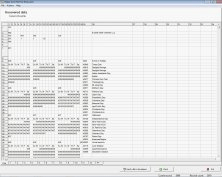
Repair Excel File Free will tell you if Recovery Toolbox can repair your file.
Comments